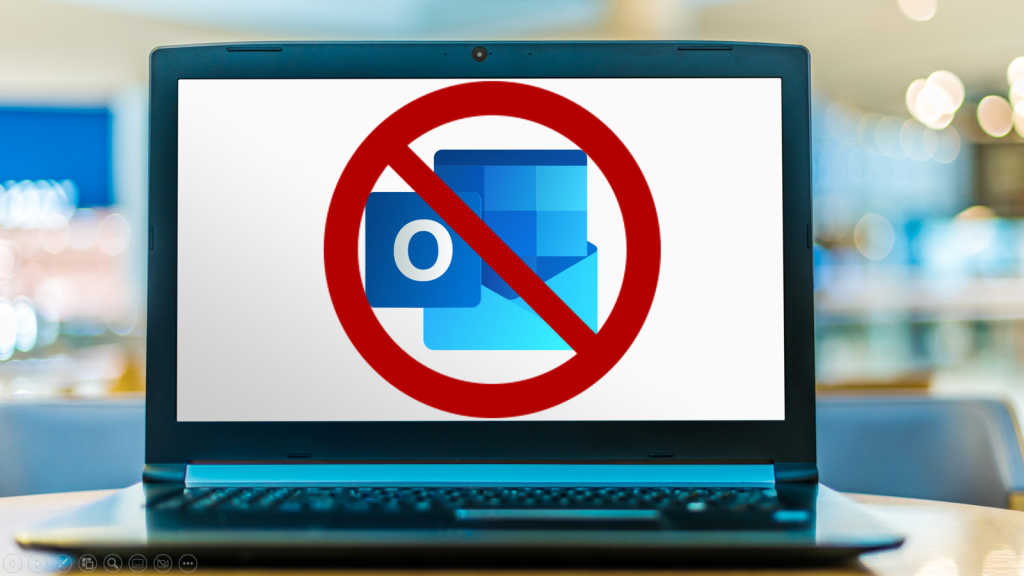Whether you’re a manager, a team leader, or an individual user, you’ll find plenty of reasons to push Teams in your organization. I truly believe that it is essential for every organization to make Microsoft Teams the primary and even only tool for internal communication and collaboration in the immediate future. Indeed, in order to fully reap the benefits of Teams and avoid double work, it will most likely be necessary to completely phase out Outlook for internal use. Trust us, the time and effort invested in making the switch to Teams will pay off with improved productivity.
One of the main reasons why some people may hesitate to make a radical switch to Microsoft Teams is that they are comfortable with the familiar features and interface of Outlook. They have been using Outlook for years and are accustomed to its layout and functionality. Some people may be resistant to change in general and may be hesitant to adopt a new tool, even if it offers proven benefits. Other reasons for hesitation may include a lack of understanding of how Teams works, concerns about the learning curve, technical issues, or, frankly, simple laziness. It’s important to address these concerns and provide support and resources to help users get comfortable with the new tool.
All staff should understand that Microsoft Teams is a platform that helps organizations improve productivity and collaboration. While it may take some time and effort to learn to work with this new tool, using Teams will ultimately save time and effort through improved organization. It offers several benefits over using email alone:
Firstly, Teams allows users to collaborate on documents and projects in real-time, with the ability to see other users’ edits and changes as they happen. This can be especially useful when working with large groups or when time is of the essence.
Let’s imagine you are working on a presentation with a team of five people and the deadline is fast approaching. With Teams, you can all work on the presentation simultaneously and see each other’s changes in real-time, which can help speed up the process and ensure that everyone is on the same page. This feature alone can save a significant amount of time and effort compared to using email or other tools that do not support real-time .
Next, Teams combines messaging, video conferencing, and file sharing in one platform, making it easier for users to communicate and collaborate with each other. In addition to these core features, Teams also allows users to customize their workspace with a variety of apps and integrations.
For example, users can integrate tools like Planner, which is a task and project management tool, into their Teams workspace. This can help streamline workflows and improve productivity by providing a central location for team members to manage and track their tasks and projects. Other integrations, such as project management software or customer relationship management (CRM) systems, can also be added to Teams to enhance collaboration and improve efficiency.
Finally, Teams provides a central hub for all communication within an organization, which can help improve organization and make it easier for users to find and access the information they need.
The powerful search function in Teams allows users to quickly locate specific documents, conversations, posts, or other information from within the platform. This can be especially helpful when trying to find a document that someone else has shared or a chat message from a colleague. In contrast, business-critical information can be scattered across different individual mailboxes in Outlook, making it more difficult to locate and access the information you need. The search function in Teams saves time and effort compared to searching through emails or other tools. While Outlook is a powerful email and calendar tool, it is not designed to work together synchronously.
The conclusion is simple. Even if replacing Outlook with Microsoft Teams can be a costly and time-consuming process and may also create some tensions within an organization, it is ultimately an inevitable and necessary transition. By embracing Teams as the primary co-working tool, organizations can only win in the long run. The time and effort invested in making the switch to Teams will eventually pay off.